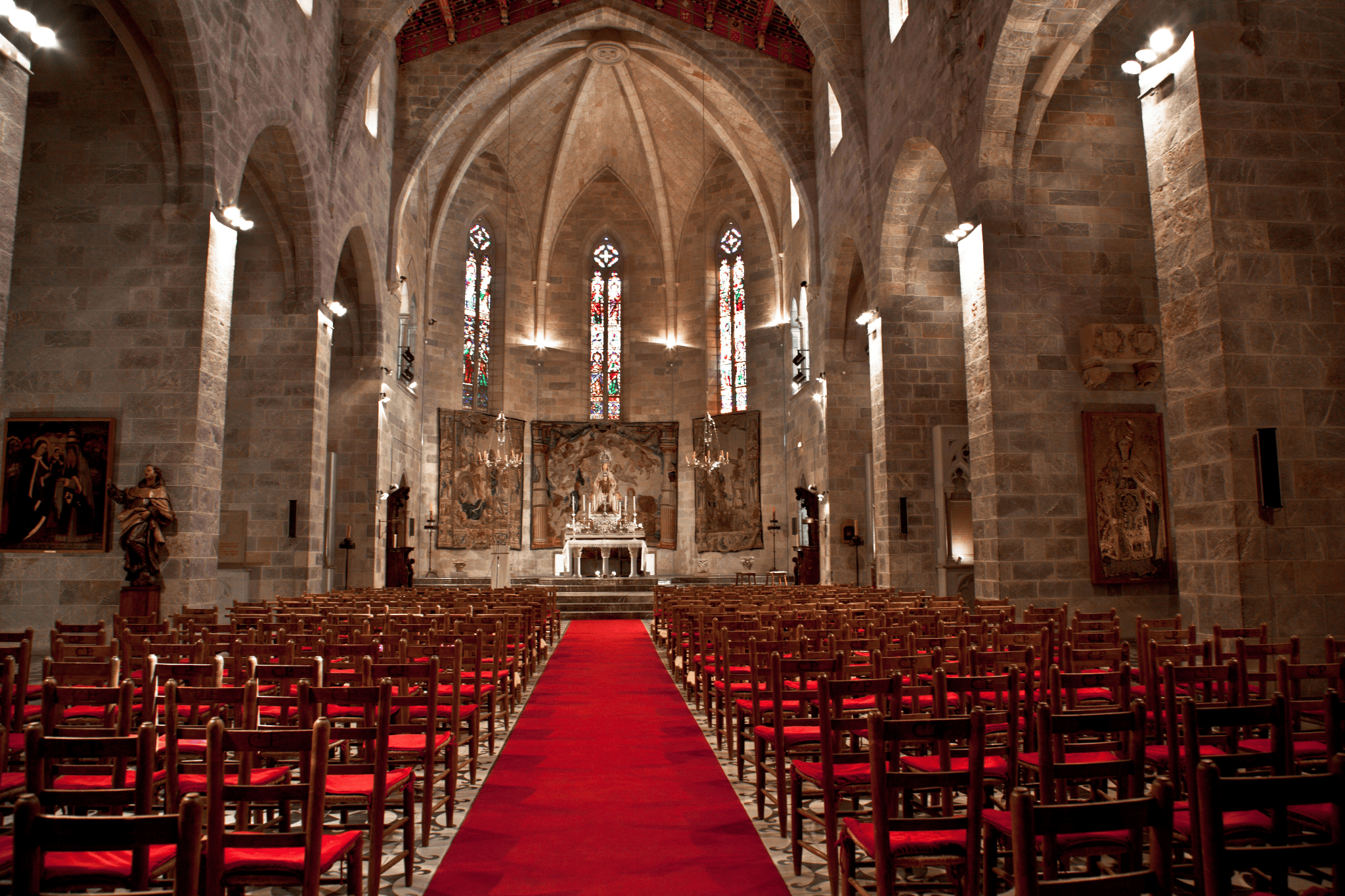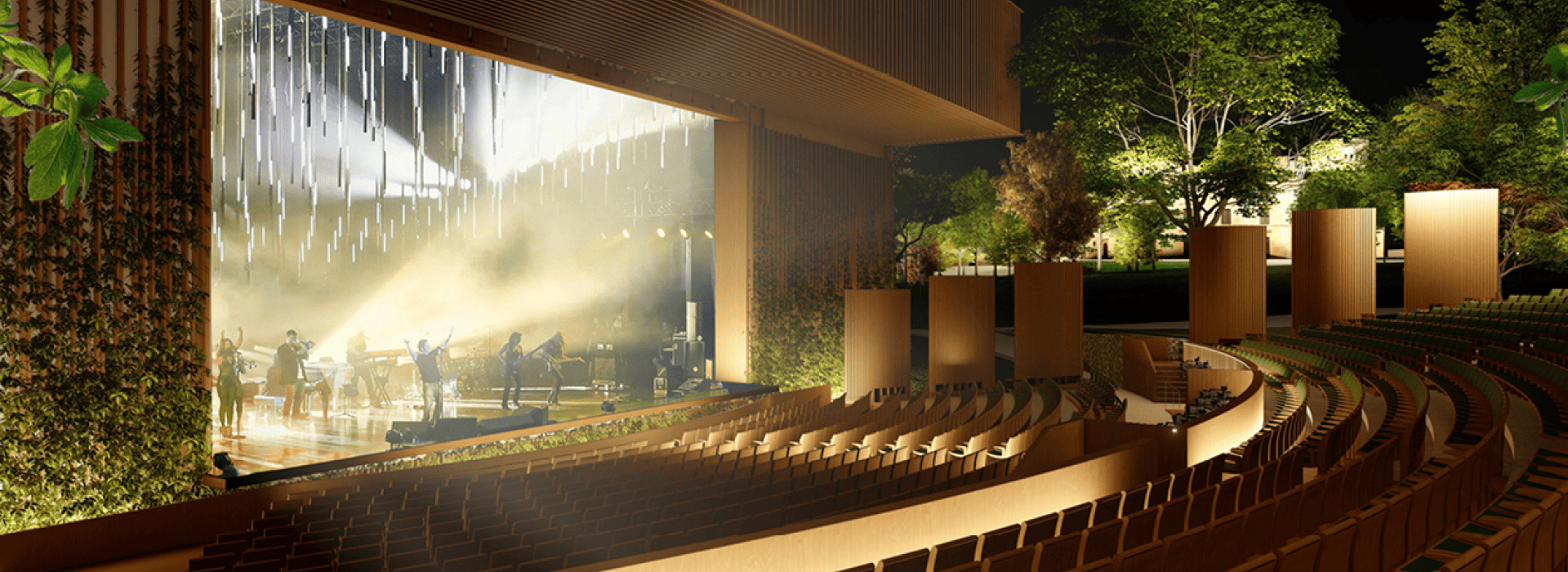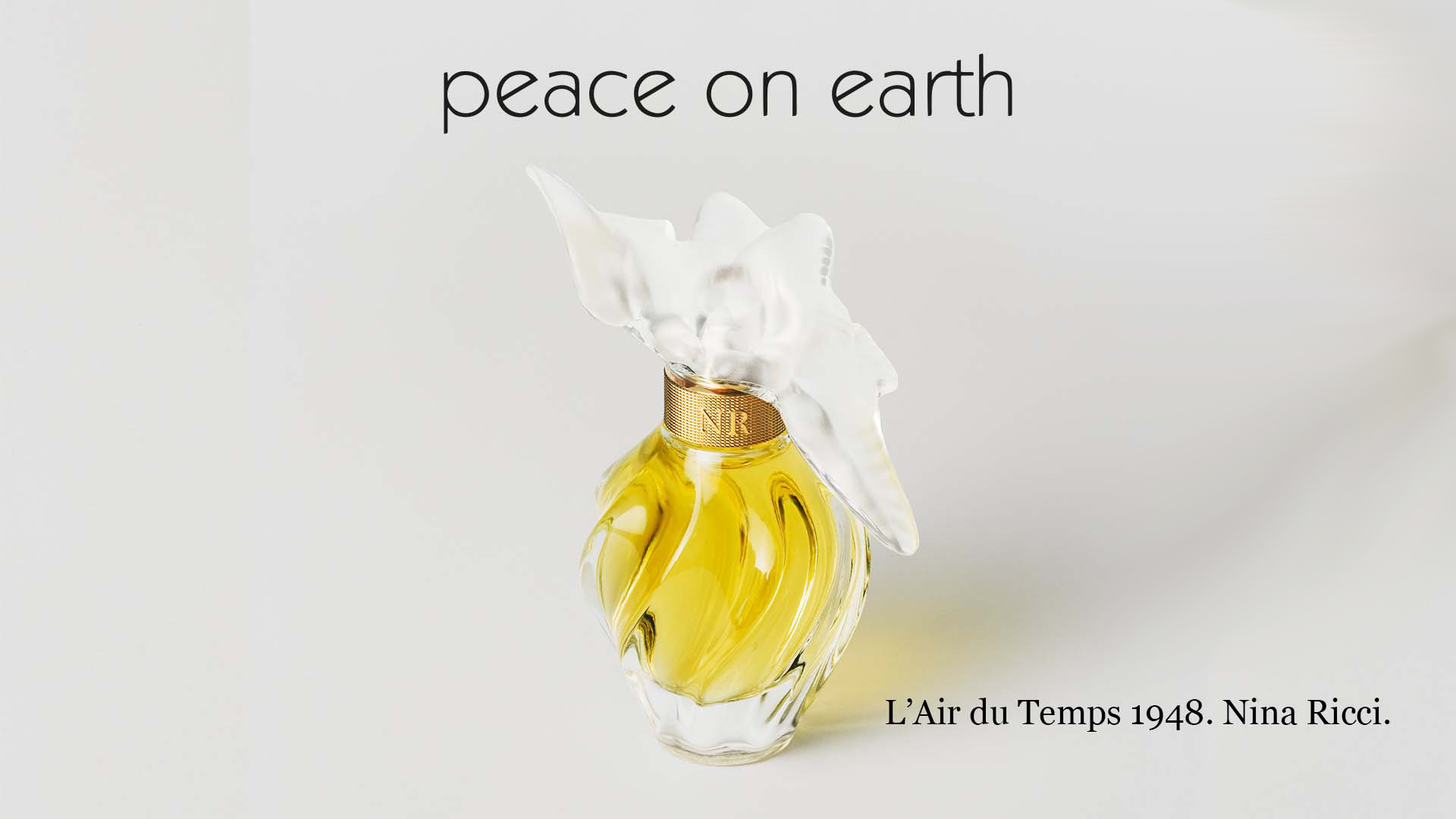What are cookies?
Cookies are small files that some websites may install on user devices or computers and which automatically collect information about Internet users during their visit to a specific website in order, among other things, to recognize them as returning visitors and personalize their experience, provide faster browsing, collect statistical information or store browsing habits and preferences.
Cookies are useful because they allow websites to better tailor their functioning to user preferences and help website administrators to improve the services offered by using the information collected through them.
Type of cookies
Analytical cookies
Analytical cookies are cookies that, when processed by the company or third parties, allow us to quantify the number of visitors and statistically analyze how they use our services. In this way, we can study the browsing activity on our website and optimize it according to the real needs of our customers.
Personalization cookies
Personalization cookies, processed by the company or by third parties, retain user preferences for certain tools or services so that users do not have to configure these cookies each time they visit our website. These cookies are also used by programs that try to locate your computer, smartphone, tablet or connected television.
Advertising cookies
Advertising cookies, processed by the company or by third parties, are used to effectively manage the advertising space on the website by adapting the content of the advertisement to the content of the requested service or user activity on our website. These cookies give us information on the online browsing habits of users and allow us to offer ads relevant to their browsing profile.
Third-party cookies
Some of our pages may contain third-party cookies, which are used to manage and improve the services they offer. Examples of this are links to social networks, which can be used to share our content.
Cookie preference settings
If users wish to block cookies, this may limit the use of certain services.
Users can change the cookie settings in the different browser menus by following the steps indicated below:
• Microsoft Internet Explorer users: from the View menu, select Internet Options and click Advanced Settings.
• Netscape users: from the Edit menu, select Preferences and click Advanced.
• Firefox users: on Mac, from the Preferences menu, select Privacy and click the Show Cookies tab; on Windows, from the Tools menu, select Options and click Privacy and then Show Cookies.
• Safari users: from the Safari menu, select Privacy, click the Security tab, and then click Show Cookies.
• Google Chrome users: from the Tools menu, select Options (Preferences on Mac) and click Advanced; in the Privacy section, click Content Settings, and then check Cookies in the Content Settings pop-up.
• Microsoft Edge users: from the general menu, select Settings and click Privacy & Security.
The above information may change as the developers of the different browsers release new versions. In any case, you can always obtain information on how to change the settings by accessing the help section of the browser.
Cookies used on our website
Opting out of cookies
Notwithstanding the browser options for installing cookies, you can delete cookies from your browser at any time.
Likewise, you can request to opt out of the installation of certain cookies directly with their provider, giving you greater control over which cookies you allow.
Below is a list of hyperlinks that you can access to opt out in this way.
How to configure cookies and revoke consent
When you access our website for the first time, a window will appear in which you will be asked to indicate whether you accept the cookies or want to configure or reject them, except those that are strictly necessary, through the Privacy Preferences Center which you can access directly from the main banner of the website, or at any time from the link available on the website for Cookie Settings.
If you wish to configure them, you can access the Privacy Preferences Center where you can view the type of cookies we work with and their function and thus choose to install the cookies of your choice. This action, as well as withdrawing your consent, can be carried out at any time.
If you accept third-party cookies and later wish to delete them, you can use the cookie deactivation tools of your browser or use the system enabled by these third parties to do so through the links that we have indicated above.
Bear in mind that eliminating or rejecting certain cookies may affect your browsing experience or eliminate your preferences regarding cookies.
Last update: July 2020
© Fundació Puig. All rights reserved.